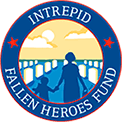Types of Computer Memory
Computers are technological marvels that have radically changed our society, allowing for individuals to create, store, and share data quickly and easily while communicating with others across the globe. From personal entertainment to daily business interactions, computers have become an essential component to many of our lives. For a computer to operate and achieve its various capabilities, it requires various types of computer memory. As memory devices can come in many forms, each providing their own uses and characteristics, it can be useful to understand the differences between common types of computer memory.
In general, computer memory is what is used to store data and instruct systems to carry out various tasks. Memory will often come in the form of a storage space for data, featuring memory cells with their own indexes or identification numbers. With the use of a CPU, memory cells can be selected by the computer to either read or write data. While the CPU is capable of handling data, it cannot store any itself and thus requires other devices for its functionality.
RAM
RAM stands for Random Access Memory, and such devices serve the CPU to store data and machine code. True to its name, Random Access Memory allows for reading and writing to be conducted in any order, ensuring rapid speeds that are required for carrying out a multitude of tasks quickly. As RAM is a volatile computer memory type, any data stored on the device is lost once power is removed from the system. Depending on the need of the computer, RAM will often come in one of two types, those being SRAM and DRAM.
SRAM
Static Random Access Memory, or SRAM, is a type of RAM device that stores data in a static form so that any information is kept until the system is powered off. As compared to DRAM, SRAM is more expensive and can conduct procedures with faster speeds. With six transistors that do not require power for leakage prevention, SRAM does not need to be refreshed constantly during its use.
DRAM
Dynamic Random Access Memory, or DRAM, is the more common RAM option for many computer systems. As compared to other RAM types, DRAM is fairly cost-efficient and operates with less power. Additionally, DRAM can come in a variety of data rates, those being DDR, DDR2, DDR3, and DDR4 versions. As DRAM contains capacitors, they require constant refreshing to avoid any leaking of data.
ROM
ROM refers to Read-Only Memory, and such devices cannot be written on. As a computer memory type that is non-volatile, any data stored on the device is retained upon the loss of power. Generally, Read-Only Memory is used to store data and instructions that are pertinent to the starting of the system when it is first turned on. As such, the CPU will access the ROM device for instructions upon powering, and no drivers or software are required for the device’s functionality.
MROM
Masked Read-Only Memory, or MROM, refers to memory devices that are pre-programmed by a manufacturer. As data is pre-programmed before being connected to a system, an MROM device cannot be written upon and must be replaced if there is a desire to change its contents.
PROM
PROM devices are Programmable Read-Only Memory ROM types that may be coded or programmed by the user. First coming in the form of a blank memory device when purchased, Programmable Read-Only Memory devices may have a set of programs or codes stored permanently on the device in a non-writable format.
EPROM
An EPROM device, or Erasable Programmable Read-Only Memory device, is an advanced version of PROM types, and they permit users to wipe stored data for rewriting. To erase the contents of such a device, the user may utilize an EPROM eraser which passes ultraviolet light over the device.
EEPROM
Electrically Erasable Programmable Read-Only, or EEPROM, types are similar to EPROM devices, albeit erasing data is conducted through electrical means. As EEPROM devices can be erased in bytes and may be reprogrammed upwards of ten thousand times, such devices are fairly flexible in their use.
Flash Memory
Flash memory is a type of electronic non-volatile computer memory storage medium that allows for data storage, erasing, and reprogramming. Coming in the form of NOR and NAND types, such components serve memory cards, solid-state drives, USB flash drives, smartphones, and many other devices with their capabilities. As compared to RAM or ROM computer memory, flash memory is somewhat slower.
Magnetic Storage Devices
Magnetic storage devices are those that rely on magnetic materials and electric currents to read and write data. With a metal spinning disk and a magnetic field, magnetized binary sections can be manipulated to store and retrieve data as needed. Regularly coming in the form of floppy disks, hard disk drives (HDDs), and magnetic tape, such magnetic storage devices are cheap, can feature large capacities, offer fast performance, and are very durable.
Cache Memory
When the CPU needs to access data quickly and frequently, it will rely on cache memory. Cache memory will often act as the buffer between the CPU and RAM, increasing the efficiency of the system through data requests and transfers. Depending on the instructions that the CPU is searching for, it will move through four levels of cache memory, each with their own speeds, sizes, and other characteristics.
Virtual Memory
Virtual memory is a portion of a secondary computer memory type such as a hard disk drive or solid-state drive that has been specifically programmed to serve as RAM. This is very beneficial when running intensive applications or numerous programs as the primary memory of the system can quickly become full. With virtual memory, some of the unused memory can be transferred to virtual memory to alleviate space for RAM and other primary memory types.
With various data storage devices and computer hardware, memory can be stored, read, and transferred with ease to ensure the proper functionality of a computer system. At Paragon Purchasing, we can help you source premium hardware components for your data storage needs, offering competitive pricing on top memory manufacturer parts that we carry. When you are ready to begin the purchasing process for particular items, we invite you to fill out and submit an Instant RFQ form as provided on our website. Once received by our team, they will reach out to you in 15 minutes or less to provide a personalized quote based on your individual needs and requirements.